Being a member of a productive HOA board is a huge commitment. In order to maintain a healthy, thriving community, your board meetings need active committee participation. Because of Covid-19 and the mandate for social distancing, virtual meetings have risen as the new “normal” for social interaction and have taken the place of “in-person” attendance. While the learning curve was “new” in the beginning, many people have now adjusted to using virtual meeting services, Apps and software. There is new, compelling data which proves that virtual meetings offer significant participation solutions and benefits. Solutions and benefits which even when restrictions have modified, will still be useful to your HOA.
5 Top Benefits:
- Social Distancing for the Vulnerable: Whether you are hosting meetings in your neighborhood or choose to meet somewhere offsite, virtual meetings offer the ability for members to remain in their homes during meetings.
- Recording: Virtual conferences often have recording capabilities so you can keep video records of your meetings and create a virtual archive for your current board and boards in the future.
- Streamlined Structure: Online meetings allow a scheduled start and stop time, as well as the ability to include the agendas and meeting notes in the invites, giving your community members the opportunity to research meeting topics ahead of time.
- Screen Sharing: Being able to access valuable board information, such as financial documents, budget charts and meeting minutes is crucial to running a successful meeting. With screen sharing you can share and access all your documents with ease and save money on paper print outs.
- Higher Attendance: Many members skip important board meetings due to schedule conflicts. With the advantage of being able to meet virtually, many people who would otherwise have to miss meetings due to conflicts with transportation, etc., can simply login from their location.
5 Tips for Boards:
- Be on time. Make sure you have your appropriate virtual conferencing apps and software installed, tested and your user accounts created at least a day in advance.
- Note-Taking: Designate note-taking to your Board Secretary or assign the duty to someone who has access to MS Word, Google Docs, and/or has a scanner and access to email to ensure notes are recorded, complied, and shared effectively.
- Hosting: The Board President should be the host, and your board should still adhere to your “Roberts Rules” or follow the guidelines of conduct that your board has adopted.
- Invites: Invites and attendance should be mandated, like an in-person meeting, and should be made available to all members.
- Moderate: Discussions should be moderated by your community manager when opposing views come up which may cause disagreement.
What Platform is Best?
Zoom, GoToMeeting, Slack, and Google Hangouts are the current industry standards. Microsoft Teams and Cisco Webex offer other, paid features you may find useful. Reach out to your community manager to see what resources and training, he or she has available to you.
The Bottom Line:
Video conferencing provides a secure way to conduct business in your community while maintaining social distancing recommendations and keeping your community safe. The benefits to maintaining virtual meetings are many and may become a permanent part of our social landscape in the future as we continue to redefine the landscape of life with Codiv-19.